One of the most popular aspects of cryptocurrency is its anonymity for users. However, coins like Bitcoin and Ethereum allow transactions to be traced by anyone worldwide. Monero aims to make these transactions untraceable and completely anonymous. Learn how to buy Monero (XMR) with the simple steps below.
- Also learn about: The Best Monero Wallets
Disclosure: No content in this article should be taken as financial advice. Investing can be risky, so it is recommended that you consult with your accounting, legal, and tax advisors before engaging in any kind of transaction.
What is Monero (XMR)?
Monero is a secure, private, and untraceable currency. Unlike cryptos like Bitcoin or Ethereum, Monero seeks to act as electronic and completely private cash. It is open-sourced, decentralized, and accessible to anyone. Users love Monero because transactions are always confidential.
No one can see where you sent payments to or how much payment was involved, so the wallet address will never appear on the blockchain. This provides peace of mind and total privacy for buying goods and services and the fungibility of it makes it equivalent to true electronic cash.
How to Buy Monero with USD (On Kraken)
Ready to buy Monero? Learn how to buy Monero with USD using Kraken exchange.
Step 1: Sign Up for a Kraken Account
Before you can buy Monero on Kraken, you will need to sign up for a Kraken exchange account. Simply create an account, and go through the quick verification process. It takes just a few minutes to become verified.
Step 2: Deposit Fiat to Fund Your Account
Once your Kraken account is verified, you will need to fund the account with fiat. Simply select the “funding†option on the header bar while you’re logged into your account. Kraken supports USD, EUR, CAD, GBP, CHF, JPY, and AUD. For this example, you’ll use USD.
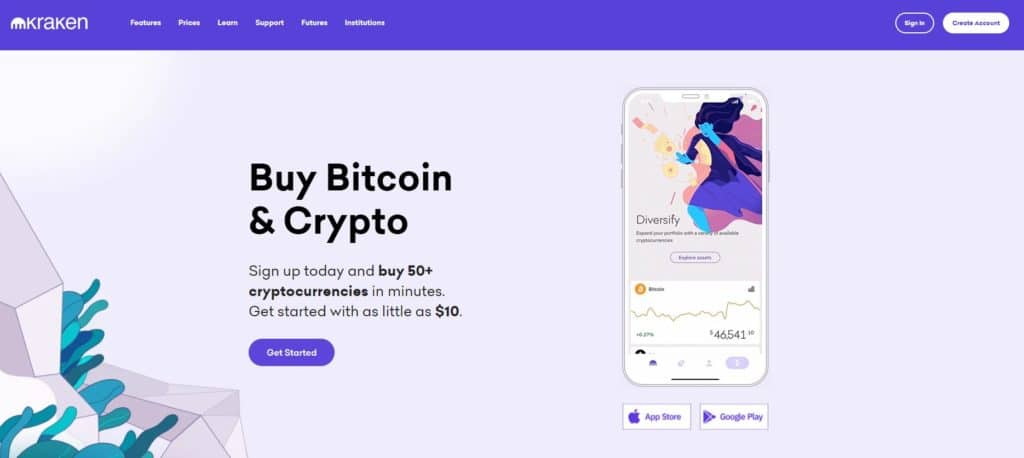
Type in your preferred fiat currency on the search bar. Then, select “Deposit†to the right of it. You will be presented with a drop-down menu in order to choose how you’d like to fund your account. We highly recommend bank transfer to avoid fees and being able to easily withdraw cash later if you decide to sell.
Follow the instructions – you’re well on your way to purchasing Monero!
Step 3: Exchange USD for Monero
Once your fiat (USD) is deposited into your account, you can buy Monero. Head over to “Buy Crypto†that you’ll find on the top header bar. You will now be able to select your trading pair. This just means you will choose what fiat you would like to exchange for what crypto. An example of this is USD/BTC. This means you plan to exchange United States dollars for Bitcoin.
To buy Monero, you will select [Your Fiat]/XMR. Click on “Trade†next to this trading pair. You are able to buy a minimum of 50 XMR. Simply choose how much fiat you would like to exchange for Monero – and BOOM, you’re the proud owner of XMR!
How to Buy Monero on Binance (Outside U.S. Only)
If your IP address is located outside of the U.S. you’ll be able to use Binance to buy Monero.
Step 1: Create and verify an account on Binance.
If you live outside the U.S., use the link below to receive 40% off trading fees:
There will be a few guided steps that will walk you through setting up your account. You will need to complete basic verification to buy Monero coins. Thankfully, the process is only a few steps and takes less than 5 minutes.Â
Step 2: Deposit Fiat Into Your Binance Account
There are a few ways to fund your account to buy Monero coins. You can connect a bank account or use a debit card to buy XMR with your local currency. We recommend connecting a bank account, as this has 0 fees. If you use a debit card, be prepared to pay a small fee for using it.
Once you’re on the homepage of Binance, navigate to “Buy Crypto†on the top menu bar.
A dropdown will appear that will ask for your payment method. Here you will choose how you would like to fund your account. The options for funding your account are as follows:
- Card Deposit (this is a transfer from a bank card or P2P bank transfer and recommended for beginners + lowest fee) – recommended
- Credit/Debit Card (recommended for beginners and smaller purchase amounts) – recommended
- P2P Trading (this is peer-to-peer trading and not recommended for beginners)
After choosing a method to fund your account, simply follow the on-screen instructions to complete the deposit.
Step 3: Convert Fiat to USDT
Note: If you deposited EUR, TRY, BRL, or RUB you can SKIP this step and go to step 4.
Perfect – you’ve now deposited fiat into your account! You will need to convert your fiat to cryptocurrency. USDT is one of the best choices to purchase with your fiat. USDT is a token that is very close to the U.S. dollar. Many cryptocurrencies and altcoins support USDT as a trading pair, so it makes it simple to purchase currencies like Monero!
If you transferred EUR or one of the above fiat currencies to your account, you can move ahead to the next step. For everyone else, after you purchase USDT, you’re now ready to buy Monero!
Step 4: Buy Monero with USDT or Supported Fiat
Now we are ready to buy Monero coins. Navigate to the “Markets†option on the top menu bar. In the search box, search for “XMR.â€
You will need to choose the trading pair that you want to trade XMR with. Simply click on “Trade†and choose either “Advanced†or “Classic†trade. If you are a beginner, we recommend Classic for a more simple interface. You are now ready to buy XMR. All you need to do is type in your limit order or market order. Mission accomplished! You now have Monero!
The Bottom Line
Monero offers a completely anonymous way to purchase goods and services online. Unlike other cryptocurrencies, whose transactions are traceable on the blockchain, Monero keeps the transactions completely private. We hope you enjoyed this article on how to buy Monero!