This article will explain the simple steps of how to buy Dogecoin. With all of the hype around Dogecoin (DOGE), it’s hard to not want to miss out on the action! Below, we’ll cover a variety of exchanges where you can buy Dogecoin, and give you step-by-step instructions to make it as simple as possible! We also have the buyer (YOU) in mind, so you’ll learn how to avoid unnecessary exchange fees as well! This step-by-step guide was created to help you learn how to buy Dogecoin safely and avoid the unnecessary transaction fees that some exchanges charge.
Disclosure: No content in this article should be taken as financial advice. Investing can be risky, so it is recommended that you consult with your accounting, legal, and tax advisors before engaging in any kind of transaction.
What is Dogecoin?
Dogecoin (DOGE) started off as a satire coin in 2013. The coin is based on the viral Doge meme (truly legendary). With no real initial usage, the coin had an extremely low valuation. Not to mention, there is no market cap on Dogecoin. In all respects, DOGE was truly meant to be a shitecoin. Fortunately for everyday investors, the coin recently started exploding in value in 2021.
![How to Buy Dogecoin in 5 EASY Steps [Beginner-Friendly] 30 How to buy Dogecoin and what is Dogecoin](https://cryptocurrencyhaus.com/wp-content/uploads/2021/04/how-to-buy-dogecoin.gif)
Elon Musk had a lot to do with the increasing popularity of Dogecoin. We learned that sometimes, a single tweet could make all the difference. With a spike in popularity in early 2021 came a spike in DOGE’s value. Along with this came investments from big companies, such as Kronos, purchasing 600,000,000 Dogecoin, which further enhanced the legitimacy of Dogecoin.
How to Buy Dogecoin on Binance (Recommended)
Step 1: Create and verify your Binance Account.
If you are a U.S. resident:
If you live outside the U.S.:
Go through the guided steps to set up your account. You will be required to verify your identity in order to buy Dogecoin. It is a quick and simple process. Use the links above to sign up, and we will both receive commission rewards!
Step 2: Deposit Fiat
You will need to connect your bank account in order to buy DOGE, or you can buy Dogecoin with a debit/credit card. You will be able to buy DOGE with your local currency. We highly recommend purchasing by connecting a bank account to avoid high fees! Simply navigate to “Buy Crypto” on the top menu bar.
![How to Buy Dogecoin in 5 EASY Steps [Beginner-Friendly] 31 How to buy Dogecoin on Binance](https://cryptocurrencyhaus.com/wp-content/uploads/2021/04/How-to-buy-dogecoin-Binance-1024x588.jpg)
You will see “Buy and Sell Cryptocurrency” at the top of the page. Now, simply click on “Payment Method” and “Add New Payment Method” and then choose one of the following:
- ACH (this is a bank transfer and recommended for beginners + lowest fee)
- Credit/Debit Card (recommended for beginners and small purchase amounts)
- Domestic Wire (not recommended)
![How to Buy Dogecoin in 5 EASY Steps [Beginner-Friendly] 32 How to buy Dogecoin Binance payment methods](https://cryptocurrencyhaus.com/wp-content/uploads/2021/04/How-to-buy-dogecoin-payment-methods-1024x389.jpg)
Once you’ve chosen your preferred way to transfer fiat to your account, you’ll simply follow the on-screen instructions to put money in your account and move to the next step.
Step 3: Convert Fiat to USDT
Great – you’ve successfully deposited fiat into your account! Now you will need to convert your fiat (ie. USD, EUR, etc) to cryptocurrency. We recommend buying USDT with your fiat. USDT is simply a token that is equivalent to the U.S. dollar. It makes it simple to purchase currencies like Dogecoin and other coins in the future! If you transferred USD to your account, you can go ahead to the next step. For everyone else, once you purchase USDT, you’re ready to start buying Dogecoin!
Step 4: Buy Dogecoin
Now, the moment we’ve all been waiting for – buying Dogecoin! Simply navigate to the “Buy Crypto” option on the top menu bar. Under “Buy” search for “DOGE.”
![How to Buy Dogecoin in 5 EASY Steps [Beginner-Friendly] 33 How to buy Dogecoin reddit](https://cryptocurrencyhaus.com/wp-content/uploads/2021/04/How-to-buy-Dogecoin-reddit-1024x588.jpg)
Type in the amount of USD you would like to convert to DOGE. Mission accomplished! You now have Dogecoin!
How to Buy DogeCoin on Webull
Step 1: Sign Up for a Webull Account and Verify
Create a Webull account using the link below. You will get a free stock for signing up valued up to $1,850.
You will need to verify your Webull account to buy Dogecoin. This typically takes less than a day. We recommend verifying with a Passport for a quicker processing time.
![How to Buy Dogecoin in 5 EASY Steps [Beginner-Friendly] 34 buy Dogecoin with Webull](https://cryptocurrencyhaus.com/wp-content/uploads/2021/05/buy-dogecoin-with-webull-1024x579.jpg)
During this process, please be sure to “Enable Crypto Trading.” It will be a checkbox that comes up during your signup process.
Step 2: Deposit Cash Into Your Account
After your account is verified, you’ll be able to deposit money into your Webull account. This will be used to buy Doge. Simply click on “Deposit” to begin a transfer. You will have the option of directly connecting your bank account, or doing a wire transfer with your bank.
![How to Buy Dogecoin in 5 EASY Steps [Beginner-Friendly] 35 Webull deposit process](https://cryptocurrencyhaus.com/wp-content/uploads/2021/05/Webull-deposit-process.jpg)
We recommend an ACH link as this is the quickest option in order to start buying DOGE.
Step 3: Buy DOGE
Once you have connected your bank account and deposited the amount of fiat you’d like to buy DOGE with, you’re ready to buy! Search for DOGE on the Webull crypto section and buy the amount you’ve budgeted for.
How to Buy Dogecoin on Coinbase
Step 1: Sign Up for a Coinbase Account
Use the link above to receive $10 in free BTC. You can purchase Dogecoin easily by signing up with Coinbase. Create an account, and go through the account verification process.
Step 2: Click “Trade” and Search DOGE
Search for Dogecoin under the “Trade” icon. You will see the current price of Dogecoin. Click on the blue button that says “Trade” and click “Buy DOGE.”
Step 3: Purchase DOGE
Now is the easy part! Simply type in how much DOGE you would like to buy in dollars. You will also choose your payment method here. If you haven’t set up a payment method, Coinbase will guide you through the steps. Click on “Preview Buy” and you’re done!
How to Buy Dogecoin on Kraken
Step 1: Sign Up for a Kraken Account
Before you can buy Dogecoin on Kraken, you will need to sign up for a Kraken trading account. Simply create an account, and go through the verification process. It takes around 10 minutes to become verified. Use the link above to sign up, and you will receive lower trading fees!
![How to Buy Dogecoin in 5 EASY Steps [Beginner-Friendly] 36 How to buy Dogecoin on Kraken](https://cryptocurrencyhaus.com/wp-content/uploads/2021/04/How-to-Buy-Dogecoin-Kraken-1024x686.jpg)
Step 2: Deposit Fiat to Fund Your Account
Once your Kraken account is verified, you will need to fund it with fiat. Simply select the “funding” option on the header bar while you’re logged into your account. Kraken supports USD, EUR, CAD, GBP, CHF, JPY and AUD. Type in your preferred currency on the search bar. Then, select “Deposit” to the right of it. You will be presented with a drop-down menu in order to choose how you’d like to fund your account. We highly recommend bank transfer to avoid fees and being able to easily withdraw cash later.
![How to Buy Dogecoin in 5 EASY Steps [Beginner-Friendly] 37 How to buy Dogecoin DOGE Kraken](https://cryptocurrencyhaus.com/wp-content/uploads/2021/04/Buy-Dogecoin-on-Kraken-1024x588.jpg)
Follow the instructions – you’re well on your way to purchasing Dogecoin!
Step 3: Exchange Fiat for Dogecoin
Once your fiat is deposited into your account, you can buy Dogecoin. Head over to “Buy Crypto” on the top header bar. You will now be able to select your trading pair. This just means you will choose what fiat you would like to exchange for what crypto. An example of this is USD/BTC. This means you plan to exchange United States dollars for Bitcoin. To buy Dogecoin, you will select [Your Fiat]/DOGE. Click on “Trade†next to this trading pair. You are able to buy a minimum of 50 DOGE. Simply choose how much fiat you would like to exchange for Dogecoin – and BOOM, you’re the proud owner of DOGE!
How to Buy Dogecoin on Bittrex
Step 1: Sign Up for an Account on Bittrex
Complete the process to register a Bittrex account below:
After you create the account, you’ll need to follow the link in your email from Bittrex to verify the email address on the account. You will be asked to verify your identity before you are allowed to buy or sell Dogecoin. The identity verification process usually takes 5-10 minutes.
Step 2: Deposit Fiat / Cryptocurrency to Fund Your Account
The next step is to deposit either fiat currency with a debit card or wire transfer, or you can transfer other cryptocurrencies into your account to trade for Dogecoin. To fund your Bittrex account with a debit card, click the blue button on the right-hand side “Deposit by debit card.”
![How to Buy Dogecoin in 5 EASY Steps [Beginner-Friendly] 38 How to buy Dogecoin with Bittrex](https://cryptocurrencyhaus.com/wp-content/uploads/2021/04/how-to-buy-dogecoin-bittrex.png)
This will load the following window:
![How to Buy Dogecoin in 5 EASY Steps [Beginner-Friendly] 39 Buy Dogecoin on Bittrex with debit card](https://cryptocurrencyhaus.com/wp-content/uploads/2021/04/buy-dogecoin-bittrex-deposit-1.png)
Enter the amount you would like to deposit and click the “Enter card info next” button to finish entering the information for your debit card. Note that wire transfer deposits take much longer to settle in your account before you can use them to trade, so if you want to buy Dogecoin now, you can fund your account with a debit card.
Step 3: Exchange Fiat for Dogecoin
Once you create your account, verified your identity, and funded your account, the next step is to navigate to the “Instant Buy & Sell” page linked in the menu, or by clicking here: https://bittrex.com/instant?market=DOGE-USD (if you navigated to the page, change the “I want to buy” option menu to Dogecoin).
![How to Buy Dogecoin in 5 EASY Steps [Beginner-Friendly] 40 How to Buy Dogecoin guide](https://cryptocurrencyhaus.com/wp-content/uploads/2021/04/buy-dogecoin-bittrex-exchange.png)
Enter the amount you would like to spend, select your fiat currency, and then select either debit card or the balance already deposited into your account. Alternatively, you can quickly and easily buy Dogecoin with Bitcoin, Ethereum, USD, and Tether:
![How to Buy Dogecoin in 5 EASY Steps [Beginner-Friendly] 41 Easily buy Dogecoin](https://cryptocurrencyhaus.com/wp-content/uploads/2021/04/buy-dogecoin-bittrex-usd.png)
If you selected Debit card, the final step to buy Dogecoin is to complete the card information on the following screen when you click the: Next, enter card info button. That’s it!
The Bottom Line
Dogecoin can be bought easily from a variety of exchanges. Whether you prefer to use Binance, Robinhood, Kraken, or Bittrex, there is an exchange for every type of investor! We recommend Binance to purchase Dogecoin due to its ease of use and low fees. We would love to know – what exchange are you currently using to trade DOGE? Let us know in the comments!
Frequently Asked Questions
How do I sell Dogecoin?
You can sell your Dogecoin by simply trading it either directly for a fiat currency or a trading pair that supports a fiat currency. For example, if your exchange offers to sell DOGE for USD, simply choose this option. If the exchange does not allow you to sell DOGE for USD, then sell it for BTC or ETH, and then sell the BTC or ETH for USD.
Where do I buy Dogecoin?
Dogecoin can be bought on multiple cryptocurrency exchanges such as Binance, Webull, Coinbase, and many others.
How do I buy Dogecoin on Robinhood?
Dogecoin can easily be purchased on Robinhood by searching for “DOGE.” However, we do not recommend purchasing Dogecoin on Robinhood. Robinhood does not currently allow you to send your DOGE to another exchange or external wallet. In our eyes, this is a key feature of actually owning cryptocurrency.