Nano (NANO) is a decentralized cryptocurrency, which differentiates itself through a block-lattice structure. Each account harnesses its own block-chain, allowing fee-less, instantaneous transactions with unlimited scale-ability.
Nano works through each account having its own block-chain that is equivalent to that account’s transaction and balance history. This allows each account chain to be updated immediately with the rest of the block-lattice structure which results in fast transactions. Blocks can only be added by each account owner, so transferring funds from one account to another requires two transactions to take place, a send and a receive.
Check out the official Nano site to learn more about Nano, and learn how to buy Nano (NANO) with this guide!
This step-by-step guide was created to help you learn how to buy NANO and avoid unnecessary transaction fees that some exchanges charge.
How to Buy Nano on Binance
Step 1: Create and verify your Binance Account.
If you are a U.S. resident:
If you live outside the U.S.:
Go through the guided steps to set up your account. You will be required to verify your identity in order to buy Nano. You can use the links above to sign up and we will both receive commission rewards!
Step 2: Deposit Fiat
You will need to connect your bank account in order to buy Nano or you can buy Nano with a debit/credit card. You will be able to buy Nano with your local currency. We highly recommend purchasing through connecting a bank account to avoid high fees!
Simply navigate to “Buy Crypto” on the top menu bar.
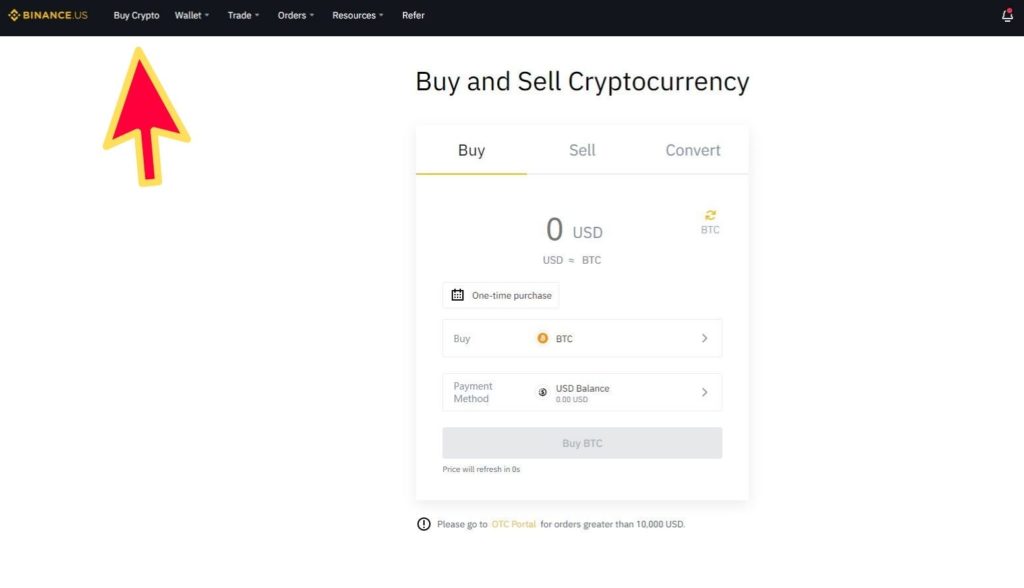
You will see “Buy and Sell Cryptocurrency” at the top of the page. Now, simply click on “Payment Method” and “Add New Payment Method” and then choose one of the following:
- ACH (this is a bank transfer and recommended for beginners + lowest fee)
- Credit/Debit Card (recommended for beginners and small purchase amounts)
- Domestic Wire (not recommended)
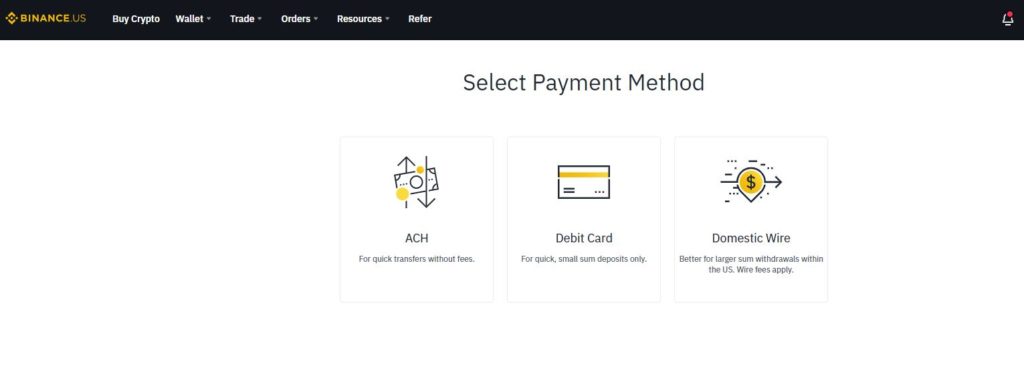
Once you’ve chosen your preferred way to transfer fiat to your account, you’ll simply follow the on-screen instructions to put money in your account and move to the next step.
Step 3: Convert Fiat to USDT
Great – you’ve successfully deposited fiat into your account! Now you will need to convert your fiat (ie. USD, EUR, etc) to cryptocurrency. We recommend buying USDT with your fiat. USDT is simply a token that is equivalent to the U.S. dollar. It makes it simple to purchase currencies like NANO and other coins in the future!
If you transferred USD to your account, you can go ahead to the next step. For everyone else, once you purchase USDT, you’re ready to start buying NANO!
Step 4: Buy NANO
Now, the moment we’ve all been waiting for – buying NANO! Simply navigate to the “Buy Crypto” option on the top menu bar. Under “Buy” search for “NANO.”
Type in the amount of USD you would like to convert to NANO. You did it! You now have NANO!
This content uses referral links. Read our disclaimer for more info.