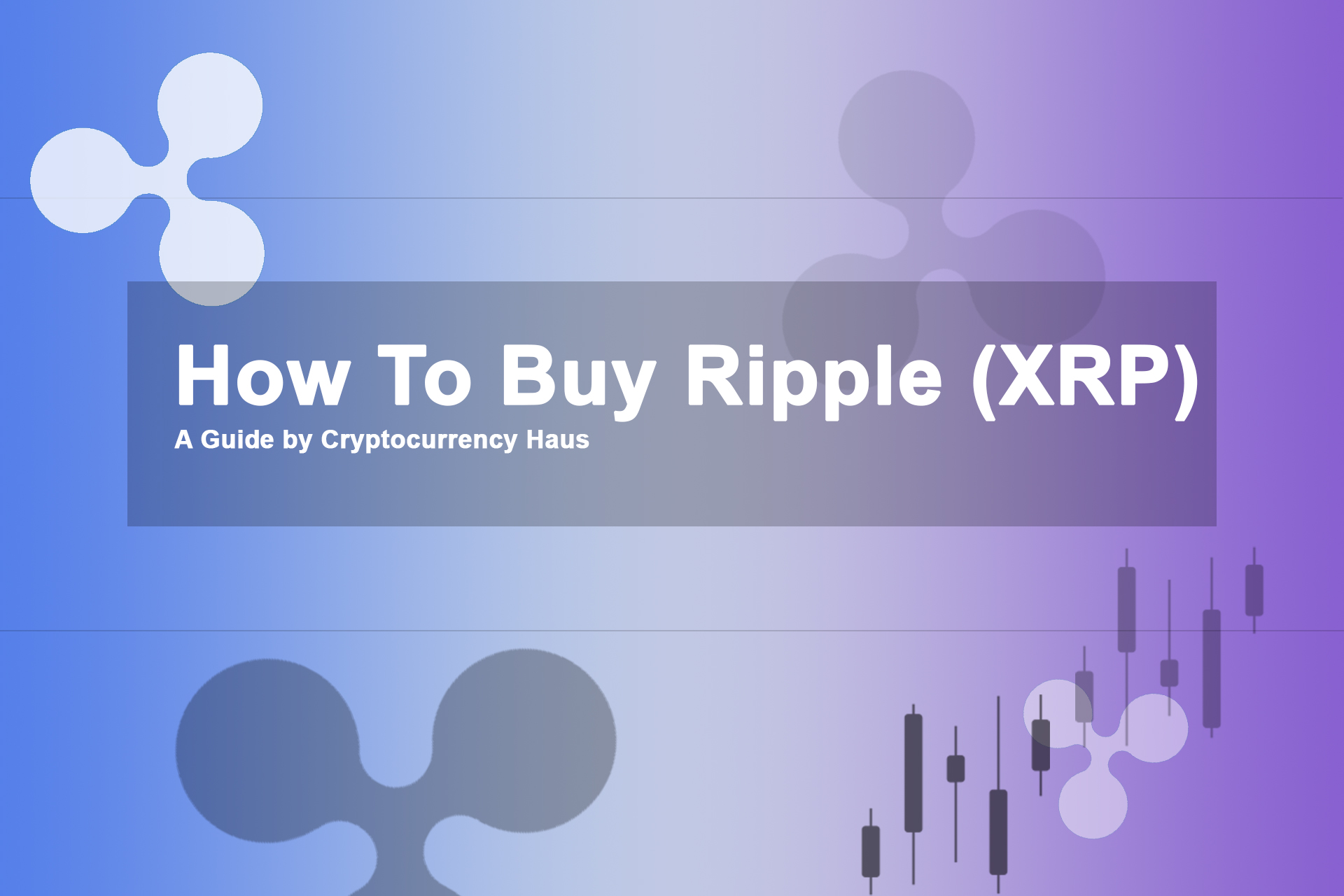XRP is a digital asset for payments. Ripple has been built for enterprise use and is primarily used by banks. Check out the official Ripple site to learn more about Ripple, and learn how to buy Ripple with this guide!
Disclosure: No content in this article should be taken as financial advice. Investing can be risky, so it is recommended that you consult with your accounting, legal, and tax advisors before engaging in any kind of transaction.
How to Buy Ripple – Video Guide
This step-by-step guide was created to help you learn how to buy Ripple and avoid the large transaction fees that some exchanges charge.
We’ll start off by setting up all of the accounts we will need to start buying Ripple:
Prerequisite: Create a Coinbase account.
Coinbase is recommended as it supports many countries and is all FDIC-insured.
- Use the link above, and we’ll both receive an extra $10 worth of Bitcoin if you fund your account with $100 or more.
- Go through the guided steps to set up your account.
Prerequisite (U.S. customers): Create a Binance.US account.
Binance will be used later to buy Ripple (XRP).
- Use the link above and go through the guided steps to set up your account (no verification of identity required).
How to Buy Ripple + Avoid Fees
Follow these steps to begin buying Ripple.
Purchase Coins from Coinbase
- From within Coinbase, purchase desired amount of Bitcoin (BTC) or Ethereum (ETH). You will need Bitcoin or Ethereum to exchange for Ripple!
Pro-tip: If you connect your bank account, your purchase fee will be the lowest.
Go to GDAX.com
COMMON QUESTION: “Why do I go through GDAX; can’t I just transfer straight from Coinbase to Binance?”
ANSWER: If you transfer funds straight from Coinbase to Binance, you will pay a large fee for the transfer. When you use GDAX to transfer funds to Binance, the transfer is free. The extra step is worth it!
- Transfer your purchased coins to GDAX. Under BTC (or ETH), go to Deposit -> Coinbase Account and type in the amount of Bitcoins (or Ethereum) you’d like to transfer over (this will be the amount of BTC/ETH you’ll use to buy Ripple).
Go to Binance
- Go to Binance -> Funds -> Deposits
- Find BTC or ETH (whichever you bought), and copy the BTC or ETH deposit address
Go back to GDAX
- Under BTC/ETH, go to Withdraw -> BTC/ETH Address
- Paste the address you had copied from Binance into the field
- Type in the amount of BTC/ETH you would like to transfer to your Binance account
Go Back to Binance
- Go to Exchange -> Basic or Advanced (it just depends on your preference).
- On the right-hand column, click XRP/BTC or XRP/ETH
- BUY YOUR Ripple! (Remember, you are trading BTC or ETH for Ripple)
- Type in the price of BTC/ETH you would like to purchase Ripple at. Binance makes it easy by giving you options (25%, 50%, 75%, 100%) of the amount you’d like to buy.
Optional Step – Check Your Transaction on a Block Explorer
*Contributed by SingleGhost on Reddit
You Can use a block explorer to check the status of your currency transactions
- Go to a block explorer
- For BTC: https://blockchain.info/
- For ETH: https://etherscan.io/
- Alternatively, Google “bitcoin block explorer” or “Ethereum block explorer” to find alternatives if these two are down
- Search your Binance deposit address in the block explorer
- Locate the incoming transaction from Coinbase
- Wait for the transaction to be confirmed by the network